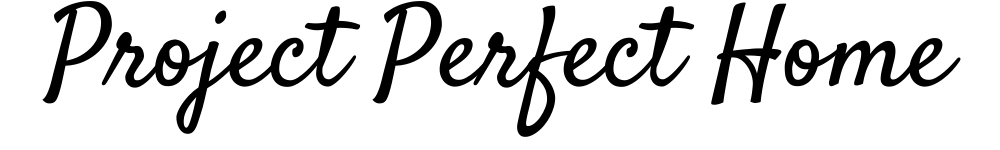The original Sonos Beam has been a fan-favorite soundbar, delivering impeccable sound quality for such a small package. However, the original has been around since 2018, and a refresh is long overdue – that’s where the Gen 2 upgrade comes in.
The Sonos Beam Gen 2 is an upgraded version of the original that we all loved. The best part is that it still has excellent sound quality and a compact design, but now with even better sound and some new smart features.
So, is the latest Sonos soundbar worth your money? I tested the Sonos Beam Gen 2 upgrade and compiled a comprehensive soundbar review!
Sonos Beam Gen 2 Design
The new Sonos Beam looks nearly identical to its predecessor, with the same size and attractive curving edges. But, the soundbar has some design elements of its bigger sibling, the Sonos Arc.
The primary visible difference between the Gen 2 and the original is the inclusion of a porous polycarbonate grille – like the one on the Sonos Arc.
This grille is designed to be more durable and simpler to clean than the original’s woven fabric finish. While other people may prefer the older Beam’s softer appearance, I fancy the new Beam’s sleek exterior.
Beneath the polycarbonate grille are four front-facing elliptical mid-woofers and an upgraded center tweeter that, according to the manufacturer, will create sharper and clearer conversation than the predecessor.
The top side of the new Sonos Beam Gen 2 sound bar features touch-sensitive pause/play and capacitive volume controls, while the rear has a concave port arrangement.
A notable upgrade on the back of the Gen 2 is HDMI eARC compatibility, including HDMI 2.1 and Dolby Atmos streams. So if your TV lacks an HDMI connector, you can use the HDMI-to-optical adaptor included in the package to decode Dolby Digital 5.1.
Also new to the Beam is a matching rear port cover to the soundbar’s color finish and color-complementary HDMI and power cables, sprucing the aesthetics of its design. Plus, the new Beam
Plus, the Sonos Beam Gen 2 maintains the brand’s signature two color options – white and black. So, you can keep your space’s color pattern if you already have other sound systems from the manufacturer.
Sonos Beam Gen 2 Audio Quality
Before delving into the specifics of Beam’s Dolby Atmos performance, it’s worth noting how well this soundbar generally performs.
After a quick setup, I jumped right to put something on to watch, and having listened to the new Beam’s sound; I can only say one thing: exceptional!
On the interior, the Sonos Beam Gen 2 is identical to its predecessor – one tweeter, three passive radiators, and four elliptical mid-woofers. Despite having a similar speaker setup, an updated CPU increases Gen 2’s height and surround capabilities.
According to Sonos, its new generation of the Beam has been retuned to provide a sharper central channel that favors vocal dialog and clarity. But the biggest plus on the Beam’s sound quality is 3D audio, which includes compatibility with Dolby Atmos, Dolby Digital Plus, and other home-theater sound formats.
The goal of any home cinema setup, Atmos or otherwise, is to generate a sound bubble.
The Beam accomplishes this idea despite having all speakers in a single enclosure, and hands down, the Gen 2 can produce a greater atmosphere than the original Beam.
To give you the full picture, I tested the new sound bar with various movie formats. It blasted effects all around, including presumably from behind me, which is a significant accomplishment given the absence of actual rears.
Even though the original Beam also had a large bubble, the sound is more centered in the front of the room.
Nevertheless, the Beam Gen 2 isn’t as loud as its big sibling, the Arc. However, at around half the cost, it more than holds its own!
For the average person, you’ll get plenty of enjoyment out of the Beams performance.
The best part? The new Beam’s moderate volume relieves some of my self-inflicted anxiety about being a thoughtful neighbor.
That’s not to suggest this little speaker isn’t powerful. “Six Foot, Seven Foot” by Lil Wayne pounded as it should, vibrating my little living room and complimenting the song’s cinematic aesthetic.
So, I’ve settled on the Sono Beam Gen 2 for DJing whenever I have people over.
Sonos Beam Gen 2 Smart Features and Streaming Services
With a soundbar upgrade, you’d expect more smart features and stream services, and the Beam Gen 2 didn’t disappoint.
Wireless Options
There aren’t many soundbars at Beam’s price point that feature networking capabilities. However, because this is a Sonos product, the capacity for integration into a wireless multiroom system is crucial to its design.
Additionally, because of its new NFC chip, the Sonos Beam Gen 2 will quickly commence setup in the Sonos app. You’ll also be prompted to customize the sound to your room and preferred couch position using the dependable TruePlay tuning feature.
Speaking of TruePlay, its setup is straightforward, even for first-timers!
To start, sit on your couch as you would when watching as the Beam plays a series of sounds your phone listens to. Next, stand and wave your phone around the space as the Beam Gen 2 plays the same sequence of sounds.
But unlike the portable speakers by Sonos, the Beam Gen 2 doesn’t come with Auto TruePlay.
So, you’ll have to walk around your living space or wherever you put your Beam Gen 2 with your phone to retune your soundbar.
With TruePlay enabled, I was pleasantly impressed by Sonos Beam’s approach to providing Dolby Atmos audio. When I toggled TruePlay on and off, I found that sounds emanated from more defined locations when TruePlay was active.
However, the TruePlay feature is exclusively available on iOS phones. You better borrow your friend’s iPhone to set up TruePlay through the Sonos app. Trust me, you don’t want to miss out on this sound feature on your Beam Gen 2.
User Control
The second generation of the Sonos Beam gives you freedom of control. The Sonos app lets you connect all your streaming platforms, explore new music on Sonos Radio, and customize your sound settings.
Also, the Beam Gen 2 syncs with your TV remote for streamlined control and less clutter. So, you can adjust the volume of your soundbar using the TV remote, provided it has HDMI-CEC, which is typically available on many HDMI ARC/eARC connections.
Mine didn’t function by default, so I had to change the settings on my TV to enable HDMI-CEC. Upon setting up, I could control the volume of my soundbar as easily as I do on my TV’s inbuilt speakers.
But ensure you disable your TV speakers when using the soundbar, as they don’t add any value to the sound of your Beam Gen 2 and may produce echoes.
Plus, the Beam Gen 2, like most products by Sonos, supports Google Assistant and Alexa, allowing you hands-free controls on your home-smart devices and getting answers to questions.
But you can only use one Between Alexa and Google Assistant, even if both are technically sound. You can also utilize voice commands with the built-in Sonos voice assistance if you choose not to integrate the two.
How To Set up the Soundbar
Sonos has recently revamped its packaging experience to include eco-friendly materials.
When you unbox their Beam soundbar, you’ll notice that it doesn’t have any Styrofoam wrapping. Instead, Sonos has used a combination of cardboard and sleek black fabric to protect the product.
However, setting up the soundbar isn’t as straightforward as simply plugging it in, but don’t worry, it’s still pretty easy. To get started, you’ll need to download the Sonos app.
The app will guide you through the setup process, which includes configuring your TV, adjusting settings, and connecting the soundbar to your Wi-Fi network. After you’ve completed those initial steps, you’ll need to pair the Beam with your other devices.
At this point, you may be prompted to update the firmware to the latest version, so go ahead and do it. Once you’re all set up, you can start enjoying high-quality sound from your new Sonos Beam soundbar.
What I Didn’t Like About the Sonos Beam Gen 2
The main downside to the new Beam Gen 2 is that it doesn’t come with spare HDMI ports, which can be limiting if you’re looking for more connectivity options.
Higher-end soundbars, especially those with Dolby Atmos, often have additional HDMI inputs with an eARC connection.
These inputs allow the soundbar to directly decode high-resolution sound from devices like gaming consoles or Blu-ray players without using up an HDMI input on your TV.
Another thing to keep in mind is that the Beam Gen 2 doesn’t have TruePlay for Android phones. Sonos claims that the microphones on Android phones are inconsistent in utilizing the TruePlay sonic adjustment feature, which is why it’s not available on Android devices.
However, this can be inconvenient if you can’t access an iOS device to set up your soundbar.
Sonos Beam Gen 2 Is a Good Catch!
So, should you buy the new Sonos Beam Gen 2?
The answer is a resounding Yes!
In fact, the Beam Gen 2 not only meets but exceeds the high standards set by its predecessor, which more than validates its additional feature set and higher price.
Sonos’ decision to replicate Dolby Atmos using processing power and forward-facing speakers has paid off with a more competent and practical presentation of the format than many more expensive soundbars with upward-firing drivers.
So, if you’re looking for a soundbar that delivers exceptional sound quality, the Beam Gen 2 is definitely worth considering.
If you found this article helpful, make sure to take a look at some of my other Sonos articles linked below!