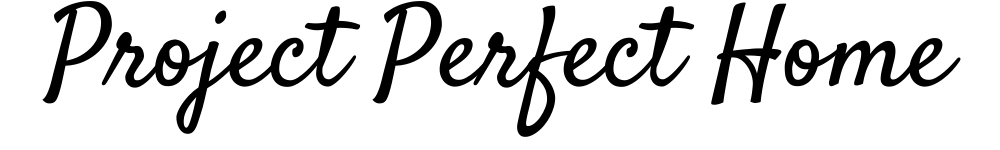If you’ve just picked up your new Ring Doorbell, then you don’t want anything to stop you from getting it up and running.
But just like seemingly everything else these days, you might need an internet connection for your new doorbell to work right. Does a Ring Doorbell need WiFi to operate?
A Ring Doorbell will still work like a regular doorbell if you don’t have wifi, but many of the features that make it great will not. Without wifi, your Ring Doorbell won’t have Live View, Two-Way Audio, Motion Alerts, and your Ring Chime won’t even work.
If you’re considering buying a Ring Doorbell, you may be wondering if it needs WiFi to work. The answer is that it depends!
Some features of the Ring Doorbell require WiFi in order to function, but others will still work without it. In this article, we’ll break down which features need WiFi and which ones don’t.
Plus, we’ll give you some tips on how to increase your WiFi signal strength if necessary.
Do You Need Wifi to Use Your Ring Doorbell?
All of the modern technologies and features that we have at our fingertips these days sure are nice, and we’re also more connected to our homes and devices now more than ever.
We pretty much all have a smartphone in our pocket (or in your hand as you’re reading this) that have more computing power than the rockets that first went to the Moon.
But having everything connected to the internet can come with its own slew of problems.
What happens if the internet goes out and your new Ring Doorbell doesn’t have wifi service anymore? Do you actually need wifi to use it?
In general, you will need wifi to use your Ring Doorbell to its fullest extent that it was designed for. However, there are certain features that will still work without it.
For example, if somebody rings your doorbell, you can still hear it go off if you have standard chime. Additionally, the motion sensors will still work, but no recordings will be streamed or saved.
When it comes to whether or not you’ll hear your chime go off if the internet is out, it depends on if you’ve installed a Ring Chime or if you are using your existing chime from your old doorbell.
The latter would still work without wifi, assuming that you have electricity.
But a Ring Chime, unfortunately, will not work without an internet connection since it won’t be able to communicate with the doorbell.

What Features of the Ring Doorbell Need Wifi?
Even though the Ring Doorbell will mechanically and electrically still work without wifi, you won’t really be able to use it to its fullest extent.
So before even getting into the features that need wifi, if you don’t have internet in your home, then this really isn’t the doorbell for you.
No point in spending money on this doorbell if you can’t use it the way it was designed!
Speaking of, let’s take a look at all of the amazing features of the Ring Doorbell that do require an internet connection. Some of the most popular features that require internet include:
1. Live View
This is the feature that allows you to see what’s going on in real time.
So if somebody is at your door, you can open up the app and see them there in front of your door. You can also talk to them through the two-way audio feature.
2. Two-Way Audio
This is the feature that allows you to talk to somebody who is at your door, even if you’re not home. So if a package gets delivered, you can tell the delivery person where to leave it.
Or if there’s a suspicious person loitering around your property, you can confront them without having to open your door.
3. Motion Alerts
This is a feature that will send you an alert to your phone whenever the Ring Doorbell detects motion.
So if somebody walks up to your door, or even drives up to your driveway, you’ll be notified about it.
Without internet, the camera can still detect the motion, but there is no way for you to actually get notified.
4. Ring Chime
This one was already mentioned above, but just to reiterate, the Ring Chime is a device that you can plug into any standard outlet in your home.
It will then wirelessly connect to your Ring Doorbell and make a chime sound whenever somebody rings the doorbell.
How Do You Increase Your Wifi Signal for Your Ring Doorbell?
If you live in a large home, or your wifi router is far away from your front door, then you might experience some lag with your Ring Doorbell.
The good news is that there are ways to increase the wifi signal for your Ring Doorbell.
One way is to buy a wifi extender and place it somewhere in between your router and your Ring Doorbell.
This will amplify the signal and give your doorbell the boost that it needs.
These extenders can usually be found for around less than $50, and can boost your signal within the room in your house closest to the Ring Doorbell.
Another way to increase the wifi signal is to change the wireless channel on your router.
By doing this, you can avoid interference from other devices in your home that might be using the same channel. You can usually find instructions on how to do this in your router’s manual, or by doing a quick Google search.
Lastly, if you have a metal front door, that could also be interfering with the wifi signal.
In this case, you might want to try moving your router closer to the door, or even buying a wifi mesh system, which are designed to extend the wifi signal in homes with metal doors and thick walls.

Does Your Ring Doorbell Tell You When it Loses Connection?
With how important an internet connection is to your Ring Doorbell, as evidenced by all of the features above that need wifi to work right, you’ll probably want to know if your doorbell happens to lose connection to the internet.
It would be nice if the doorbell notified you when the connection drops, but this isn’t the case.
The easiest way to tell is to visit the Ring app on your smartphone. From within the app, you should see a list of all of your Ring devices.
If the doorbell happens to lose its internet connection, it will show up as offline in the app.
So if you’re worried that your doorbell isn’t connected to the WiFi anymore, just pull up the app and see.
From there, you can start figuring out if it’s the doorbell or the internet itself, but that’s a topic for another article.
Summing Up Ring Doorbells Needing Wifi
Do Ring Doorbells require wifi? Not specifically, but in order to utilize most all of the functions the company offers, it’s imperative to have wifi connected and running with the system.
It will still function like a normal doorbell without wifi, but most people purchase Ring Doorbells for the audio and camera capabilities it offers.