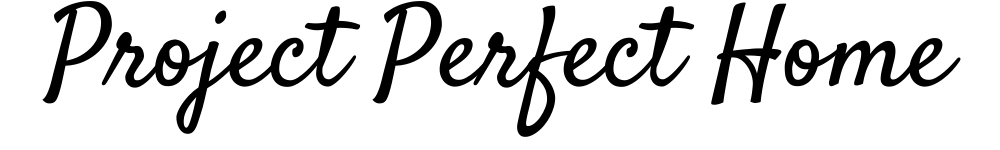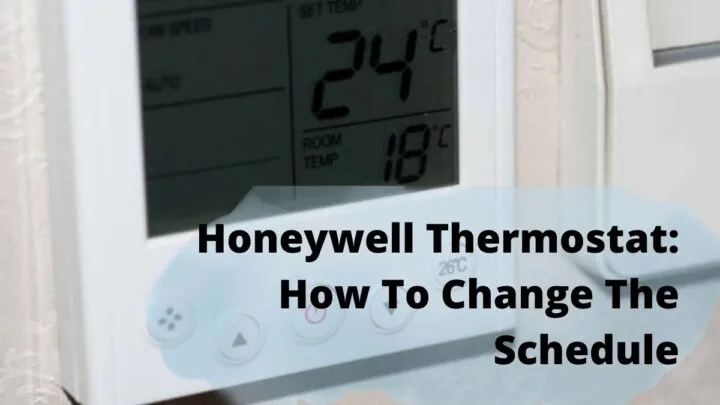A programmable thermostat can make a huge difference in terms of comfort and efficiency. Here’s how you can set the schedule on a Honeywell thermostat.
Maybe you’ve seen one at a friend’s house or while you’re watching HGTV on Sunday morning and now you want one of your own.
If so, you’ve got an eye for useful products, because a programmable thermostat can help keep your home more comfortable while also lowering your home’s energy footprint.
To program your Honeywell thermostat, open the Honeywell app and create an account. Then, select the “Add Schedule” tab, choose “Temperature,” and set your desired temperature for each day and time slot. This helps you save money and improve the comfort of your home.
If you’re looking for a quality thermostat that you can program yourself, the Honeywell thermostat is a great option. So, whether you’re just getting started or have been using one for a while, this guide will help you out!
By following the information in this guide, you’ll know exactly what a programmable thermostat is and how you can set your own schedule.
Our number one goal on this site is to give you the most accurate information possible so that you find the answers that you’re looking for.
So after hours of research and time spent vetting what we found, here’s everything you need to know.
What is a Honeywell Thermostat?
Before we can get into the details of how to change the schedule of a Honeywell thermostat, we should spend a little bit of time going over what a Honeywell thermostat even is in the first place.
So first up: what is a Honeywell programmable thermostat?
A Honeywell thermostat is a device that regulates the temperature in your home.
It does this by sensing the air temperature and then turning your your heating or cooling system on or off to maintain a set temperature that you have programmed into it.
A programmable thermostat, like a Honeywell, gives you the ability to set different temperatures for different times of day and days of the week.
This way, you can keep your home comfortable when you’re there and save energy when you’re not.
Are Honeywell Thermostats Worth It?
At the end of the day, a programmable thermostat is a programmable thermostat, and Honeywell is just the brand.
So why are we specifically referring to Honeywell thermostats in this article?
Are they even a good brand of thermostat, or can you just get any old programmable thermostat and have the same results?
Well, we like Honeywell thermostats because they’re easy to use and they’re reliable!
Plus, they have a lot of features that other brands might not offer.
For example, the Honeywell Lyric Round Smart Thermostat has geofencing technology that can save you even more energy by knowing when you’re away from home and adjusting the temperature accordingly.
So if you’re looking for a good quality thermostat, we would definitely recommend Honeywell.

How to Set the Schedule on Your Honeywell Thermostat
Now that we know what a Honeywell thermostat is and why they’re a good brand, let’s get into the details of how to actually set the schedule.
This guide will assume that you have already installed your Honeywell thermostat and have it up and running.
If you’re still in the process of installing it, we would recommend following the instructions that came with your thermostat.
Once it’s up and running, follow these steps to set the schedule.
Step 1: Open the Honeywell app on your smartphone or tablet.
If you haven’t already, create an account and log in. Once you’re logged in, select the “Schedules” tab.
Step 2: Select the “Add Schedule” button.
You will then be prompted to select the day of the week, start time, and end time. Once you have selected those, press “Done.”
Step 3: Select the “Temperature” button.
Now you can set the temperature for that particular time slot. We would recommend setting it to a comfortable temperature that you know you’ll be happy with. Once you’ve finished, click “Done” again.
Step 4: Repeat for each time slot.
You can continue adding schedules for each day of the week and each time slot. Just repeat steps two through four until you have everything set up the way you want it.
In general, you should consider giving your HVAC system a bit of a break during the time(s) of day that you’re not home.
Step 5: Test it out!
Once you have everything set up, we would recommend testing it out to make sure that it’s working the way you want it to. Set the thermostat to the “Home” mode and then wait for the schedule to kick in.
If everything looks good, then you’re all set!
What Are the Benefits of Setting a Thermostat Schedule?
Now that we’ve gone over how to set the schedule on your Honeywell thermostat, let’s talk about some of the benefits of having a programmable thermostat in general.
After all, why go through all the time and effort (not to mention the additional costs), if it’s not worth installing one?
Let’s take a look at some of the main reasons that buying a programmable thermostat might be worth it!
The first benefit is that you can save money on your energy bill.
By programming your thermostat to be a little bit cooler in the winter and warmer in the summer when you’re not home, you can reduce your energy usage and save yourself some money.
This means that after enough time has passed, and depending on your specific situation, the Honeywell thermostat will pay for itself.
Another benefit is that you can improve the comfort of your home. By having a schedule set up, you can make sure that your home is always at the temperature that you want it to be.
This is especially useful if you have young children or elderly family members living with you, as they might be more sensitive to extreme temperatures.
Finally, programmable thermostats can help to improve the air quality in your home.
By making sure that the temperature is always regulated, you can avoid having drastic changes in temperature which can cause condensation and lead to mold growth. This is especially important if you live in a humid climate.
Conclusion to Programming Your Honeywell Thermostat
As you can see, there are more than a few good reasons to install a programmable thermostat in your home.
If you’re looking to save money, improve the comfort of your home, or just want to make sure that the air quality is always regulated, then a Honeywell programmable thermostat might be right for you.
Just remember to follow the steps that we went over in this article and you should have no problem getting it set up and working correctly so you can save money and live comfortably.