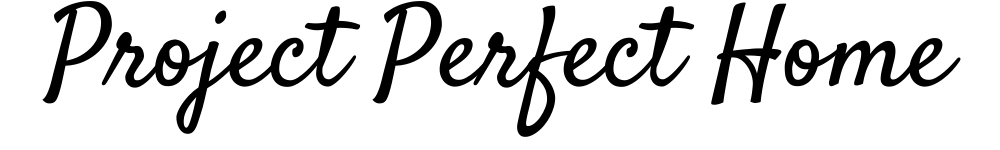GFCI outlets have become very common in households across the country, but what does the red blinking light on the outlet mean?
The red blinking light on a GFCI outlet means that the device is experiencing an error. You either need to reset the GFCI outlet by pressing the “Reset” and “Test” buttons, or you need to replace the outlet altogether.
You should respond to red blinking lights on GFCI outlets immediately, as it could cause a safety hazard.
What Is a GFCI Outlet?
A Ground Fault Circuit Interpreter, or GFCI outlet, is a power outlet that was designed with advanced safety features. Due to most household electrical fires being started by faulty wiring and overloaded sockets, GFCI outlets were invented to reduce risks by tripping themselves and monitoring electrical currents.
A GFCI outlet is designed to respond to influxes in electrical power circuits, which has been a game-changer in preventing injury and property damage.

Electrical shocks from power outlets used to be much more common and dangerous, sometimes causing deaths. This is highly unlikely with GFCI outlets given that they are monitoring the flow of current they deliver.
You can easily spot a GFCI outlet by the buttons on the face of the outlet:
- Reset Button
- Test Button
Since they were introduced, GFCI outlets have successfully prevented electrical fires from taking place or lowered their severity. By limiting the amount of current during a surge, electrical fires are not nearly as dangerous or large-scale when they occur.
What Does the Red Blinking Light on a GFCI Outlet Mean?
A key feature of GFCI outlets is that they have a small light in the corner that can indicate the status of the outlet.
If you notice that your GFCI outlet is blinking red, then it may be compromised or damaged in some way. If the red blinking light is related to a minor fault, then it should be quite easy to fix. However, if the GFCI outlet has been severely damaged, then you will likely need to replace it.
Why Is My GFCI Outlet Blinking Red?
The blinking red light on your GFCI outlet should not be taken lightly, as it could imply that it is unstable and unsafe to use. Once this happens, it is usually connected to one of the following reasons.
Temporary Error
If there is no major issue with your GFCI outlet, then the red light could be caused by a temporary error due.
Moisture
GFCI outlets are designed to handle moisture very well. In most cases, moisture should not harm the outlet or its circuit, but there have been cases of water getting inside, which will damage the outlet.
If your GFCI outlet came in contact with moisture, it could have damaged some of its internal components, resulting in a blinking red light.
Heat
It’s important to place your GFCI outlets in areas where they will be away from extreme heat. If you have a GFCI outlet next to your stove or another heat source, this could easily damage it permanently.
Once heat fries the components of your GFCI outlet, it can no longer be safely used.
UV Light
One of the best things about GFCI outlets is that they are great to install outside, given their increased safety rating. However, you still want to keep the outlet protected from the outside environment as much as possible.
A common problem that many homeowners experience with their GFCI outlets is that the components of the outlet get damaged by UV light from the sun. The best way to prevent this is to place a cover over the outlet when installing outside.
How to Fix a Red Blinking Light on a GFCI Outlet
The red blinking light on your GFCI outlet can be caused by a number of different factors. If the issue is connected to a temporary error, then it should be very easy to resolve.
GFCI outlets can notoriously bug out and experience minor issues when monitoring electrical currents. Once this happens, the outlet will automatically trigger its warning red light and start blinking.
This indicates that you need to take immediate action to fix or replace the GFCI outlet. To fix the red blinking light on your GFCI outlet, follow these steps:
- Press and hold the Reset button
- Press the Test button (while holding Reset)
- Release both buttons
After you release both the “Reset” and “Test” buttons on your GFCI outlet, the light should change from blinking red to green.
If the light on the GFCI outlet did not change from red to green, it means that there may be a serious problem. In this situation, your only option is to replace the outlet entirely for safety reasons.
What Do the Other Lights on a GFCI Outler Mean?
A standard GFCI outlet is equipped with a small bulb in the corner of the outlet. This lets you know the condition of the outlet so that you know whether it is safe to use.
There are two other light settings that need to be considered besides the red light, including:
Green Light
A green light means that the outlet is working and is safe to use. The green light will trigger after a self-test indicating that the outlet is operational.
No Light
If you do not see any light on your GFCI outlet it means that it’s in a tripped state. Provided your home has power, you can fix this by pressing the ‘Reset’ button.
Key Takeaways to the Red Light on Your GCFI Outlet
The red blinking light on your GFCI outlet means that the device is experiencing an error.
You either need to reset the GFCI outlet by pressing the “Reset” and “Test” buttons, or you need to replace the outlet altogether due to a serious fault.
A GFCI outlet should have a solid green light to indicate that it is working properly.