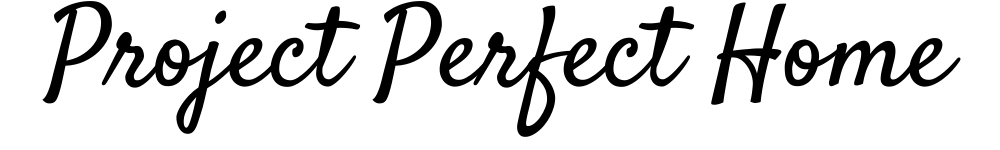Roku and Firestick are giants in streaming content. But can you use a Firestick on a Roku TV? Does it require any additional purchases?
You can use a Firestick with a Roku TV. All you have to do is plug the Firestick into the HDMI port on your Roku TV, plug the power adapter into the wall, and go through some menus to change the input type.
Read on to learn more about how to get your Firestick to work with a Roku TV.
What Is a Firestick?
A Firestick can turn an ordinary TV into a smart TV. When you hook your Firestick up to your TV, it allows you to play streaming content.
A Firestick lets you watch shows and movies at any time over the internet, and they also work with smart TVs.
With a Firestick, you can watch Netflix or most any other subscription streaming services. You can watch Disney+, YouTube, HBO Max, and many more services. Many people get rid of their cable subscription and replace it with a Firestick.
Use An HDMI Port to Connect the Firestick
You can connect your Firestick to your TV using the HDMI port, which allows your TV to use WiFi to stream shows and movies. You can turn a non-smart TV into a smart TV this way.
There is no monthly fee for using a Firestick. However, you do have to pay for services that require monthly fees.
There is a lot of free content available on a Firestick. However, a Firestick might be worth it unless you pay monthly fees for streaming services. The best content is usually on paid services.
What is a Roku Stick?

A Roku streaming stick is similar to an Amazon Firestick. It is a small device that plugs into your TV’s HDMI port and lets you use streaming services even if your TV does not normally support them.
What is a Roku TV?
A Roku TV allows you to get all the benefits of a Roku stick or Roku box without an external device. A Roku TV is a smart TV that offers streaming content without being plugged into any external devices.
Roku Sticks and Firesticks Are Portable
One of the best things about Firesticks and Roku sticks is that you can use them on any TV. If you are away from home, you can take your Firestick with you and you can watch any of the streaming channels you pay for on any TV.
Note that they might not work on a television that is too old. They are fairly compatible with older TVs (it will automatically adjust the resolution down), but sometimes you will get an error message and it won’t work. If there is no HDMI port, it won’t work.
Why Does a Firestick Work With a Roku TV?
Firesticks work with either smart or non-smart televisions. You can hook them up to a smart TV by plugging them into the HDMI port. A Firestick works more or less the same way if you have a smart TV.
Again, there is no trick required to get it to work. The two technologies are compatible. Plug your Firestick into the HDMI part and it will work on your Roku TV like on any other TV.
How to Connect a Firestick to a Roku TV
First, find the HDMI port on your Roku TV. There will be at least one HDMI port on the side or back.
An HDMI port looks like a USB port, except larger and with a somewhat different shape. The HDMI cord also looks fairly similar to a USB cord.
Plug in Your Firestick
Next, plug your Firestick into the HDMI port. Then, plug the power adapter on your Firestick into a wall outlet. Turn on your television and it will quite likely recognize your Firestick and let you set it up.
Set Up Your Firestick
If you have used a Firestick on any TV before, it is the same on a Roku TV. When you plug the Firestick in, a screen should appear on your Roku TV.
Renaming and Changing the Input
You should probably rename the input you plug your Firestick into so that it is easy for you to find. Go to settings, then go to inputs, and then select the right input for your Firestick.
Then, go to the Roku remote and press options. Go to rename input and pick a name so that you can easily select the right input from then on.
Finally, go to Input Change Type and select your Firestick. You will then be able to see your Firestick content instead of your Roku TV content.
Troubleshooting Firesticks On Roku TVs
Possibly, your Firestick won’t work even if you set it up carefully. Some common problems and fixes are:
- Make sure the power adapter is hooked up. The power adapter goes from the Firestick to the wall outlet.
- Try unplugging everything and plugging it back in again. Make sure to plug it in fully and securely.
- Reset your WiFi router. This is a quick fix for problems with many internet connected devices.
- Try a factory reset. This is a bit drastic (you will lose all of your saved information) but it can fix problems. Go to home, then settings, then my fire TV, then restart, then reset factory defaults.
Are Firesticks Expensive?
No, Firesticks are relatively cheap devices. They cost anywhere from $30-$50, and they may be even less than that if you get them on sale.
Key Takeaways to Using a Firestick on a Roku TV
It is easy to get a Firestick to work on a Roku TV. You don’t need to buy any extra products to connect the two.
Your Firestick connects to TVs which have an HDMI port. Since a Roku TV has an HDMI port, the two are compatible.
A Roku is probably somewhat better than a Firestick. However, you may still benefit from using a Firestick as well in some cases.