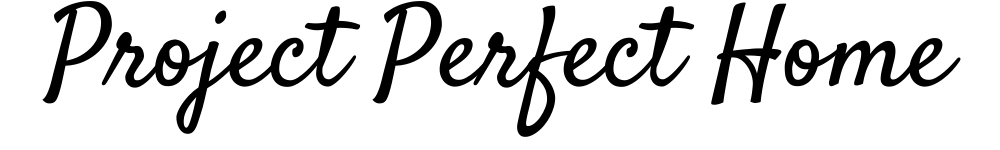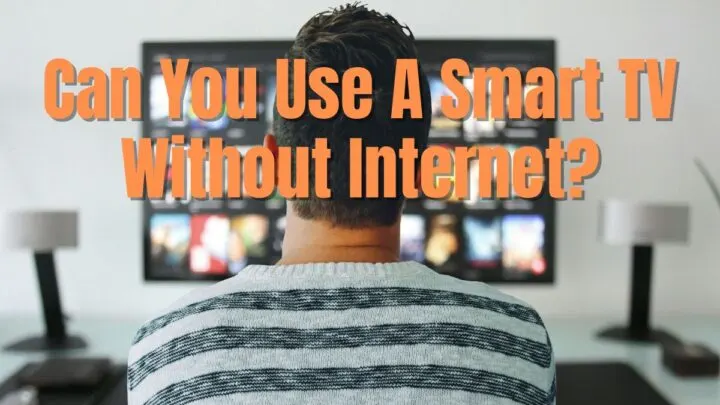Did the power go out in your home or apartment? Or did you forget to pay the internet bill?
If your petty roommate stole the router while you were in the bathroom and does not want to give it back, can you use your smart tv without an internet connection?
Your smart TV does not need an internet connection in order to work, but without wifi, it will be severely restricted on what it can do.
Without the internet, you can’t use any movie and tv apps, play games, or receive software updates. If you have to, there are ways to connect your smart TV to your smartphone’s mobile hotspot.
Without an internet signal, your smart TV will not be so smart.
Connect your smart TV to a cable link or a Blu-Ray player so you can be ready when the internet goes out.

Can You Use a Smart TV Without Internet?
You finally have a day off! Congratulations!
Now you can finally catch up on all of the best Netflix or Hulu shows you’ve been missing out on.
But disaster has struck! You were in the middle of an episode of a show your best friend recommended when all of a sudden the little buffering circle appeared.
Then the screen turned black and text appeared on the screen saying: Your device is not connected to the internet.
You then called your internet provider and they have informed you of an outage in your area.
So what does that mean for your smart TV?
You will still be able to use your smart TV, but there is no way to watch any of the TV and movie apps. These apps absolutely require an internet connection.
Your remote will still work. But you won’t be able to use your smartphone’s remote app.
Can You Watch Cable Without Internet on Your Smart TV?
Yes, cable will still be available, with or without an internet connection. When it comes to cable providers, they will come and install a cable connection to your home.
This cable connection will be independent of any internet connection that you have. If you have internet and cable hookup with the same company, you will still have cable even if you do not have internet.
If your speakers are connected to your smart TV through a physical connection, then you’ll be able to use your speakers as well.
How To Watch Things Even Without Internet
Some movie and TV apps allow you to download their content onto your smart TV.
Downloading your favorite movies and shows is a good idea for when you internet connection goes out.
As long as you stay signed in while you’re not connected to the internet, you can still watch downloaded content.
Connect Your Smart TV to Your Mobile Hotspot
They are a few smartphone brands that allow the user to connect a smart TV to their mobile hotspot.
The video quality on a smart TV connected to a mobile hotspot will not be as good as a direct internet connection to a smart TV.
But if you are adamant on watching Netflix or Hulu on your big screen, then using your mobile hotspot is a good alternative.
But not all smart TVs will be able to connect to your mobile hotspot.
To try and connect your smart TV to your mobile hotspot:
Turn on your mobile hotspot and set a password for the hotspot. You do not have to set a password but it is still a good idea for safety reasons.
After your mobile hotspot is active, use your smart TV remote and go to settings.
Then look for your phone’s hotspot name. Click on the hotspot name. You will then be asked to input the mobile hotspots password.
After putting in the password, the smart TV should automatically connect to the hotspot.
If you put in the password correctly and it does not connect to the hotspot, then the smart TV software and the mobile hotspot software may be incompatible.
Be aware that a smart TV can consume much more data from your mobile hotspot than a laptop or tablet.
To protect your remaining amount of data, add a data cap alert that will warn you when the smart TV uses a certain amount of gigabytes.
How to Receive Software Updates Without an Internet Connection
You will not be able to update your smart TV’s software without an internet connection.
This may not seem like a big issue, but it will actually cause many issues for you. Your smart tv will know there is an update available and it will not let you forget it.
You may be able to use your mobile hotspot to download the update.
However, some smart TVs will not allow you to download the update while it is connected to a mobile hotspot.
Most smart TVs, smartphones, and tablets are designed to download updates only when the TV is connected to a home wifi connection and not a paid wifi connection, like a mobile hotspot.

Connect Your Smart TV to Your Laptop
All you need is an HDMI cable and a little bit of patience and you will be watching your favorite movies on your smart TV in no time.
As long as your laptop and smart TV have an HDMI plug , you can use an HDMI cable to connect your laptop to your smart TV.
And unless you bought your laptop 15 years ago, it will absolutely have an HDMI plug.
Screen Mirror
You would still be able to watch all of the content on your laptop on your smart TV if you don’t have an internet connection.
Most smart TVs and laptops are able to connect to each other through either Bluetooth, Mirror Cast, Screen Mirror, or another broadcast connection device.
So when your internet connection finally comes back on, you’ll be able to broadcast your laptop screen onto your smart TV screen.
The option to use your phone to screen mirror broadcast connection on to your smart TV may be possible.
You will have to check your smart TV and see if it is available without an internet connection. It depends on the smart TV’s software.
Roku TVs may not have this feature available, but Chrome and Samsung TVs may have it available.
Conclusion to Using a Smart TV Without Internet
You will be able to use your smart TV without a Wi-Fi connection. You can use your Blu-ray player, cable, or laptop.
Apps like Netflix and Hulu will not be available without an internet connection. You can connect your smart TV to your mobile hotspot to watch movies and TV shows.