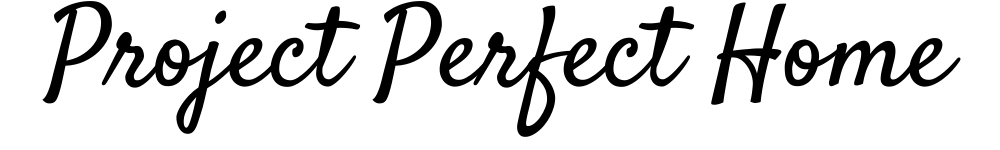If you’ve been experiencing issues with your Amazon Fire Stick where it keeps restarting, you’re not alone. This is a common problem that can have a few different causes.
This detailed article will go over the regularly recurring reasons why your Fire Stick might be restarting and how to fix them.
The most common reason Fire Sticks restart is because they overheat or the battery is low. If this is the case, either replace the batteries, or try unplugging it and then plugging it back in after a few minutes.
It is a small device that runs very hot, and if it’s not properly ventilated, it can overheat and cause the device to restart.
If you’re using a remote that requires batteries, make sure they’re fresh and have plenty of power.
You can also try charging the remote if it’s a rechargeable model.
Is Your Fire Stick Restarting?
There can be many reasons for your Fire Stick to keep restarting, however, there are also many solutions available for this.
You can easily fix it at home, without contacting a professional. In this article, we’ll go over the most frequent causes of
Why Your Fire Stick Keeps Restarting:
- The Fire Stick might keep restarting because it’s not getting enough power. This is the most common issue that many face.
- The Fire Stick needs a minimum of 1 amp to function properly, and if it’s not getting that much power, it will start having problems.
- One way to check if your Fire Stick is getting enough power is to check the light on the power cord. If it’s solid red, that means it’s not getting enough power, and you’ll need to use a different outlet or plug it into a different device.
- Another common reason the Fire Stick keeps restarting is because of a problem with the wifi connection. If the Fire Stick is connected to the internet, but it keeps restarting, there’s likely a problem with the wifi signal.
- The most common is that the wifi router is out of reach from the Fire Stick or there’s something obstructing the signal. If you’re having this problem, try moving the Fire Stick closer to the router.

How To Fix A Firestick That Keeps On Restarting?
If the Fire Stick keeps restarting even after troubleshooting, there are a few things you can do to fix the issue.
First, try restarting or reinstalling the Fire Stick. Simply press and hold on to the select button on your remote for 10 seconds.
If that doesn’t work, you can try resetting your Fire Stick to factory settings.
To do this, go to Settings > Device > Reset to Factory Defaults.
Keep in mind that this will delete all of your data, so you’ll want to back up anything important first.
If neither of those solutions works, it’s possible that there’s an issue with your HDMI connection.
Try unplugging your Fire Stick from the HDMI port and then plugging it in again.
Why Does The Fire Stick Keep Blinking On And Off?
If you’re wondering why your Fire Stick keeps blinking off and on, it could be due to several reasons.
One common reason for a Fire Stick to keep blinking off and on is because it’s not receiving enough power.
If your Fire Stick is plugged into a USB port that doesn’t provide enough power, it will switch off and on in an attempt to get the power it needs.
To fix this, simply try plugging your Fire Stick into a different USB port or into a powered USB hub.
Another common reason for a Fire Stick to keep blinking off and on is because it’s not properly connected to your TV.
If your Fire Stick is connected to an input on your TV that doesn’t support HDCP (High-Bandwidth Digital Content Protection), it will power off and on in an attempt to establish a connection.
To fix this, simply try connecting your Fire Stick to a different input on your TV.
If you’re still having trouble with your Fire Stick keeping off and on, it’s possible that there’s an issue with the HDMI cable you’re using.
If the cable is damaged or not properly connected, it could be causing your Fire Stick to turn off and on.
To fix this, simply try using a different HDMI cable.
If none of the above solutions work, it’s possible that there’s a more serious issue with your Fire Stick.
If your Fire Stick is still having trouble after trying all of the above solutions, you may need to contact Amazon customer support for further assistance.
How To Update A Firestick?
The majority of the people use fire sticks on a regular basis. And like any other device, it needs to be updated from time to time.
Here’s how to update Firestick:
1. Go to the Home screen
2. Select Device
3. Select About
4. Select Check for System Update
5. If there is an update available, select Download and Install
That’s it! Now you know how to update the firestick and keep your device running smoothly.

Resetting The Fire Stick Without Using A Remote
If you’re looking to reset your Fire Stick without the remote, there are a few different ways you can do it.
Perhaps you’ve misplaced your remote, or it’s not working properly. Whatever the reason, there’s no need to worry – you can easily reset your Fire Stick without the remote.
One way to reset your device without the remote is by using the TV app.
The Fire TV app is both iOS and Android compatible, and it lets you control your TV stick from your phone or tablet.
Simply open the app, select the stick from the Devices menu, and then select ‘Settings.’ Go down to the reset options and then press factory defaults.
Confirm that you want to reset your Fire TV Stick, and it will be reset without the need for a remote.
If you don’t have the Fire TV app, or if you’re having trouble using it to reset the stick, there’s another way.
You can use the Fire TV Stick’s physical buttons to reset it without the remote.
To do this, simply press and hold the ‘Back’ and ‘Home’ buttons on the Fire TV stick for about 10 seconds.
After 5 seconds or so, you’ll see a message appear, confirming that the stick has been reset.
If you’ve misplaced your remote or it’s not working properly, simply use the Fire TV app or the physical buttons to reset it.
Bottom Line For Fixing a Fire Stick
It is incredibly frustrating if the Fire Stick keeps on restarting.
But, there is no need to worry! Try the above-mentioned tips and tricks to solve the issues of the Fire Stick.
However; if the issue is persistent, we would recommend you to get it externally checked through a professional.