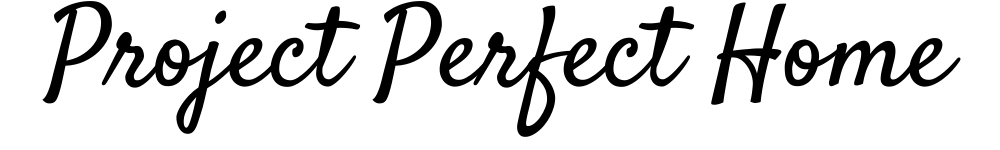Recently broke your smart TV’s remote and can’t find a new one anywhere? Universal remotes are going to be lifesavers for you!
The original remote that comes with TVs at the time of purchase usually lasts a long time, but if you’re not careful with them, they can easily stop working within a few months.
Dropping the remote often, letting it come in contact with water, and unnecessary pressure on buttons are all factors that lead to your device’s remote getting irreversible damage.
Universal remotes can easily link to all kinds of television sets, including smart TVs, and you would feel no difference while using them. The only thing you need to do is program them together and you’ll be all set.
If you’re lucky, you might also have new and better features as compared to the old remote.
Intrigued to know more about the subject? Keep on reading to find out how universal remotes can save the day:

What Is A Universal Remote?
As its name suggests, a universal remote is designed to be compatible with many models of the same type.
You can perform all the functions with a universal remote which you would otherwise use the original remote for.
In many cases, you can also control multiple devices from the same universal remote simultaneously.
Be it shuffling different channels or shifting the volume levels; a universal remote can facilitate you exactly like the actual one, sometimes in an even better way.
Why Using A Universal Remote Would Be Better For A Smart Tv?
Your smart TV has a lot of features, most of which you probably haven’t explored yet.
All the different remotes you have for audio, cable, streaming, etc. can be quite difficult to manage.
Top that with misplacing a remote and you’d have to permanently forget about that feature.
Universal remotes are better to use in this case because they bring all the accessibility in one place.
You won’t have to shuffle between 3 or 4 remotes anymore because the universal remote will have all the buttons required to navigate through all the features on your TV.
Managing more than one remote is so much of a hassle that many people tend to buy a universal remote right when they’re getting a new TV.
This saves them a lot of time that would otherwise be spent on figuring out which remote controls what feature.
What Are The Different Types Of Universal Remotes?
While universal remotes are capable of pairing up with any device, their types depend on your usage.
To control different features on your TV, you need to pick a certain kind of universal remote.
There are three types of universal remotes which you can choose from:
- IR-based
- Hub-based
- Hybrid
IR-Based Universal Remotes
IR-based universal remotes are one of the cheapest kinds of universal remotes and are also found easily everywhere.
This type is meant to cater to slightly older TV models because it’s not compatible with wifi or bluetooth.
You can efficiently navigate through the entertainment center with the help of an IR-based universal remote but that’s about it.
It does not have any other features to flaunt and works best with basic TV models.
Hub-Based Universal Remotes
These types of universal remotes latch on to a hub by using either wifi or bluetooth.
The best thing about bub-based universal remotes is that you can use them for controlling other devices as well.
Be it thermostats or light bulbs, hub-based remotes go way ahead of just controlling your TVs!
Hybrid Universal Remotes
As the name suggests, hybrid universal remotes are a mixture of both IR-based and hub-based remotes.
You can either use soft methods like wifi or bluetooth to link them with your TV or opt for manual methods that have wires and cables.
How To Link A Universal Remote With Your Smart Tv?
Universal remotes can be linked to a smart TV through the Direct Code Entry method.
You’ll have to enter a specific code on your TV so that it can match with the remote you want to.
You can use the method for programming the two devices by following these steps:
- Set up your TV and switch it on.
- Pull up your remote and press the “device” button.
- Keep on holding that button and wait for all the buttons to light up.
- Once that happens, the TV will ask you to enter the device code.
- Do not let go of the ‘device’ button and fill in the code.
- Wait for the power button to light up and your remote will be successfully paired with the TV.
If you keep waiting and the power button does not show the red light, chances are that you didn’t enter the right code.
Double check the code and try again.

Can I Use My Phone As A Remote Replacement?
If your remote busted suddenly, you can pair your phone temporarily to the TV and access the features.
However, it is not advised to continue doing so for a long time because it can potentially harm both devices.
Your phone also needs to have an IR blaster for it to be compatible with a smart TV.
If you’re an iPhone user, the chances of you operating your TV with your phone are nil because Apple currently does not support the program.
It’s best that you choose a universal remote whenever you can’t access your TV through the original remote.
Final Words on Using an Universal Remote for a Smart TV
Losing your remote right when you’re about to tune in to something important can be a real headache.
There are temporary solutions available but your best bet would be to invest in a universal remote.
Not only are they as efficient as the original remotes but they also have a number of other perks, including features that you won’t even find in the original remotes.
You also get the pro of using the same remote on multiple devices so it’s a win-win!