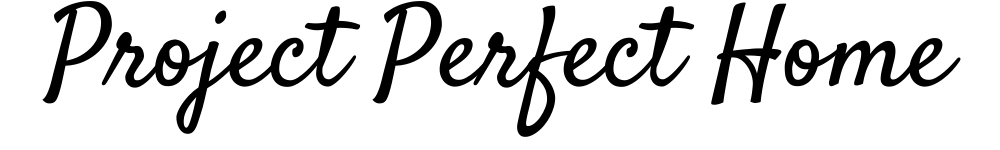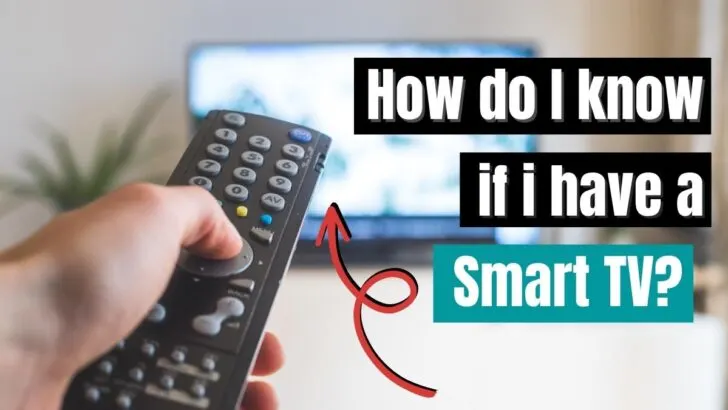There are very few regular TVs left, as everyone wants a smart TV. Also, TVs are getting cheaper and cheaper every year. But how can you tell the difference between a smart or regular TV?
There are a few ways to tell if you own a smart TV or regular TV. A smart TV will request the Wi-Fi Internet name and password to connect to the Internet. Also, smart TVs have a menu with built-in apps to watch different channels, along with USB ports.
Smart TVs are not just a trend, and very few companies actually make non-smart TVs now.
So, it is in your best interest if you get used to smart TVs and learn how to program and work them.
How Can You Tell the Difference Between a Smart TV and a Regular TV?
Walk into any Walmart, Home Depot, Costco, Sam’s Club, Big Lots, or any other big box store that sells a wide variety of items and you will find smart TVs for sale.
But that’s the thing; they only sell smart TVs. There isn’t any reason to sell regular TVs anymore, as everyone wants to own a smart TV.
Not only are smart TVs far more advanced than regular TVs, they are also cheaper.
Compare a 50 inch flat screen TV from 2005 to a 50 inch smart TV sold today and, with the prices adjusted for inflation, you’ll find that the smart TV is far cheaper.
That’s the thing about technology; everything gets cheaper and more advanced.
So how do you know if you have a smart TV?
There are four attributes that smart TVs have that regular TVs do not. Also, all four attributes appear with every smart TV. If you see one smart TV element, you’ll eventually notice the other three.
Here are the four major elements that all smart TV’s have that regular TV’s do not:
- The smart TV has apps and software already programmed for it.
- The smart TV will have USB ports.
- When you turn on your smart TV, you will see ads in little boxes around the screen.
- Lastly, when you turn the smart TV on, it will ask for a Wi-Fi network and password.
How to Tell if a TV is a Smart TV Without a Remote?
So someone gave you a new TV, but they did not have the remote. They lost it a long time ago and instead of buying a new universal remote; they gave the TV away.
But now you have realized they didn’t tell you if it was a smart TV or a regular TV! So what do you do to know if you have a smart TV?
Here’s what you can do: all TVs, regular and smart, will have a mechanical power button located somewhere on the TV. It is underneath the TV or behind the rim of the TV.

Plug in the television and search for the power button. Once you find the power button, press it so the TV turns on.
If the smart TV is set to the right source, then when you turn it on, see several apps appear on the screen in an organized fashion.
But if you don’t see any apps or company logos on the screen, it doesn’t mean that it is not a smart TV. Maybe the TV is set to the wrong source.
Search around the front of the TV for channel buttons, volume buttons, and a source button. When you find the source button, keep pressing it until you see apps.
If you scan through all the source channels and you don’t see any apps, then that TV is not a smart TV.
Many smart TVs can also connect to your smartphone. Just download a remote app and you can control your smart TV from your smartphone. Find the brand logo somewhere on the TV.
Once you find the brand logo, type the logo into your App Store on your phone along with the word “remote.”
A remote app for that brand of TV should appear. Download the one with the highest ratings and the most downloads.
Are All Flat Screen TVs Smart TVs?
Not all flat screen TVs are smart TVs. But as time and technology improves, it is best to assume that a flat TV is a smart tv.
If you have a flat TV that was built in 2014 or earlier, then it is more likely to be a regular flat TV and not a smart flat TV.
But if the flat TV was built in 2020, then it’s safer to assume that it is a smart TV as well.
Can You Turn a TV Into a Smart TV?
You cannot download any software to your regular TV to turn it into a smart TV. But you can buy an external device and plug that into your TV’s ports to use apps and the Internet.
One of the most popular external devices is the Amazon Fire Stick. There is also the Roku Express HD device, Google Chromecast, and the Roku Streaming Stick 4K.
If all else fails, you can connect your regular TV to your laptop via an HDMI cable. You will need to purchase a long HDMI cable, preferably 6 feet or longer.
The HDMI cable does not provide power to the laptop, so you will need to plug in the laptop so it does not turn off in the middle of your movie.
Once you plug the power cord into the laptop, plug the HDMI cable into the laptop, and then plug in the other end of the HDMI cord into the TV.
What Does a Smart TV Do that a Regular TV Can’t?
A regular TV does not have internet browsing capabilities. With the smart TV, you can use the browser on the TV just surf the lip. It is more difficult than using your laptop browser, but it is there if you need it.
A smart TV regularly receives software updates, but a regular TV does not need software updates.

If you have a regular TV and you would like to access an app like Disney Plus or Hulu, you will need a third party device to help you access these apps.
But if you have a smart TV, the apps will already be uploaded to the software so you can start watching the apps as soon as you turn on the TV.
Conclusion to Smart TVs
Smart TVs and regular TVs are different, so it may be difficult to know which one is which. However, once you turn the smart TV and regular TV on, you’ll know which one is the smart TV almost immediately.
If you do not have a remote for your smart TV, you can use an app on your smartphone to control your smart TV. You can use a third-party device like the Roku Express or the Google Chromecast to turn your regular TV into a smart TV.