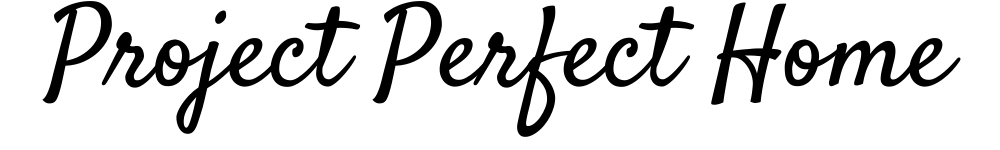MyQ is a smart home platform that allows the user to control their garage door and the lights inside. They also have devices for locks and door openers and cameras.
Instead of opening the myQ app on their smartphone, can the user sync their myQ to their Google Home assistant on their phone and command Google to open their garage door via their voice?
MyQ devices cannot connect directly with Google Home devices.
MyQ does not work with Google’s Home. The devices that myQ does work with are the Siri personal assistant or Alexa, the Google personal assistant, and a few other devices.
If you want to use Google home, you’ll have to use a third-party app to link myQ to these devices.
With a little tweaking, the user will no longer have to look for their garage door opener every time they return home from work, school, errands, or having fun.
Just speak to your Google personal assistant and the door will open like magic.

Does MyQ Work with Google Home?
For millions of drivers in North America, it is a major pain to search for their garage remote every time they return home and want to open their garage.
Luckily, they can use myQ to open their garage door from their smartphone.
All they have to do is open the app and press the button and they’ll be sliding into their garage in just a few seconds.
But syncing myQ to Google Home would make this process even easier! So, can they do that?
Unfortunately, Google Home is not compatible with the myQ app and myQ devices.
But there is a bit of good news. MyQ and Google Home are not compatible with each other, but myQ does work with the Google personal assistant.
The Google personal assistant and the Google Home device can sync together, but each device runs on separate software.
You can sync the Google personal assistant with your Google home device.
What Devices Work With MyQ?
As we stated above, the Google personal assistant is compatible with the myQ app and devices. But there are a few other devices that also work with the myQ platform.
The Amazon Alexa device is compatible with myQ. Some smart home devices can connect directly to Alexa, but myQ garage and the Lighting systems are not one of them.
But myQ app works with the Alexa device, so you’ll be able to command the garage doors and lights and cameras through the myQ app.
Along with the Google personal assistant, myQ is also compatible with the Apple’s Siri.
MyQ is compatible with the Amazon Alexa devices.
MyQ also works with the Ring home security cameras. But myQ does not work with Blink home security cameras.
MyQ has their own line of home security cameras that will sync effortlessly to the myQ platform and with Alexa and Siri.
SmartThings
The multiplatform, multi software, third-party app SmartThings is also compatible with myQ app and myQ devices.
If you do not want to use your Google personal assistant and would rather have your myQ app connected to your Google home, using SmartThings to control myQ from your Google Home device is possible.
SmartThings is a third-party app that sinks together devices that are normally incompatible.
It will take some time and testing to sync all of your smart home devices to SmartThings, but you will have a fully operational Smart Home by the end of the week!
IFTTT
Another great third-party platform that syncs multiple incompatible devices together is IFTTT, which stands for “if this then that.”
The IFTTT platform has its own subscription plan, but it is relatively cheap. There are three plans: the first plan costs $0, the next plan costs $8 and the last plan costs $16.
Connecting myQ and Google Home through SmartThings
To connect your Google home device to your myQ app via SmartThings, first sign up with SmartThings and start an account.
Then download the app and sync your Google Home and myQ app to the SmartThings app.
Then, test each device separately to see if you can control all the devices through the SmartThings app.
You will also be able to create automatic routines with the SmartThings app. Creating a routine can help the user streamline certain actions.
You’ll be able to command Google home or the smart things app to unlock the garage door, open the garage door, and turn on the garage light with a single command.
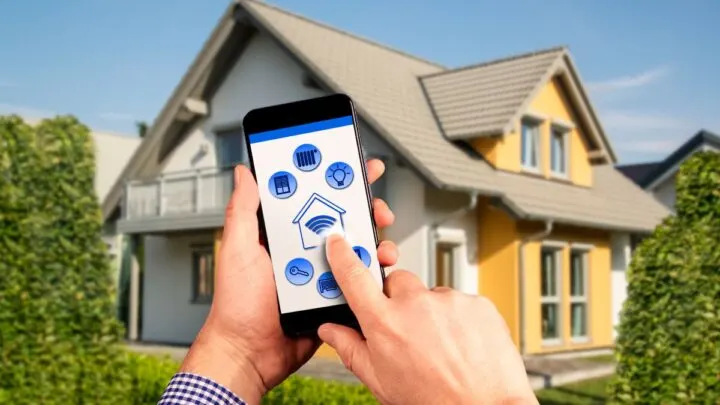
Connecting MyQ to Google Personal Assistant
If working with a third-party app sounds like a hassle, connecting myQ to the Google personal assistant is the next best option.
In order to connect myQ to your Google personal assistant, start by purchasing a myQ payment plan. These subscriptions are for video storage.
As of 2022, there are three myQ subscription plans available.
The first plan is absolutely free, but it will not keep the video history. It only allows for a live streaming of your myQ cameras.
The next plan is the 7-day plan, and it only costs $30 a year. With this video storage subscription plan, the user will be able to access one week of video history before the video is deleted.
After the 7-day plan, then there is the 30-day plan. This plan is only $10 a month, or $50 a year. The user will be able to access 30 days of video history.
Once you have chosen a subscription, the myQ platform will ask you to select a personal assistant to connect with the myQ app.
Go ahead and choose your Google assistant. After submitting a payment, press launch and the Google assistant and myQ platform will sync together.
Conclusion to MyQ and Google Home
Without a third-party app, the myQ app and devices are not compatible with Google home.
However, myQ is compatible with the Google personal assistant available on Android phones and tablets.
MyQ is also compatible with the Amazon Alexa devices as well as third party apps IFTTT and SmartThings. MyQ works with Siri personal assistant.